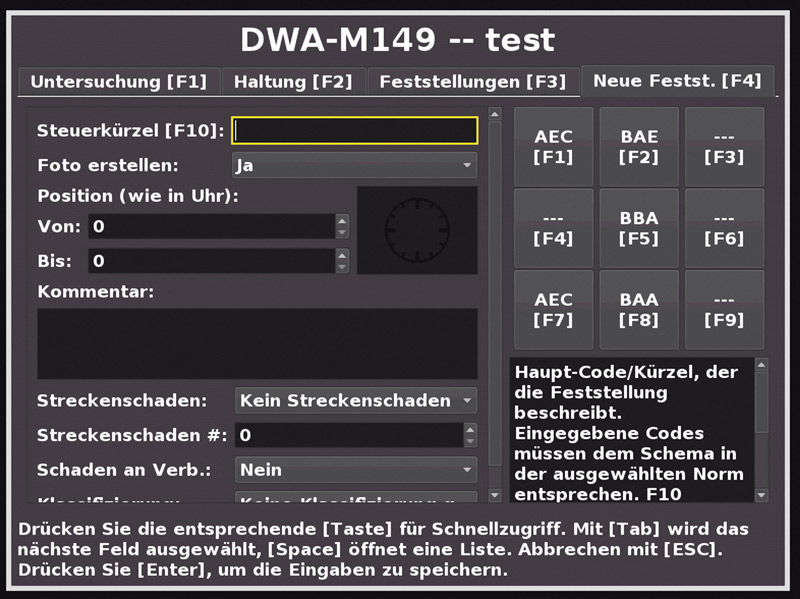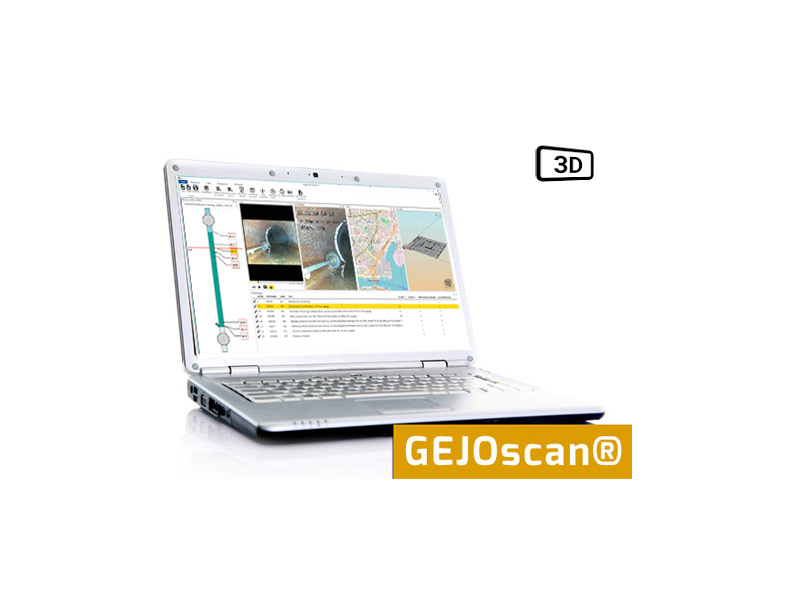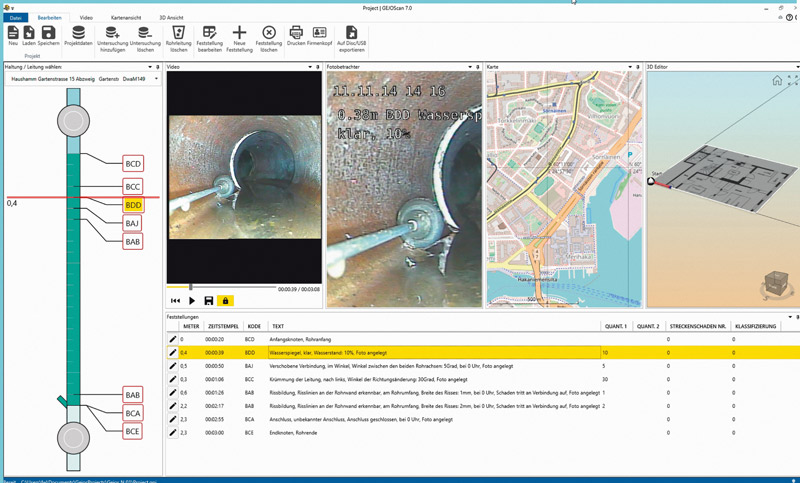GEJOScan®
GEJOS’s proprietary GEJOScan software is a simple and mobile data capture tool for sewer inspection.
It can either be operated using the mobile control unit’s keypad or with the streaming app on a smartphone or tablet. All of the data is saved on the integrated hard disk or directly on a USB stick. The data can be exported to a PC and then written to CD or DVD.
The office version of the GEJOScan software can also be used to adjust/edit the data subsequently.
GEJOScan – data capture software with EN13508-2/DWA M-149-2 standard
- Integrated in the GEJOS control unit pelicase
- Easy pipe route capturing with automatic generation of relevant findings
- Real-time display of the pipe route on the map (geocoding)
- Intuitive project management: Corresponding sections of sewers/pipes are saved in one project
- Hotkeys can be configured individually in order to enter a whole set of findings with a single keystroke
- With EN standard 13508-2 module/DWA m-149-2
GEJOScan – Office software
- Modular software (individual modules can be hidden or moved to a separate screen)
- State-of-the-art WPF components (individually scalable, moveable, minimizable)
- Layout elements (shafts, ground plan, dimensioning elements) can be drawn manually
- View in one map from several map sources
- Interactive graphical representation of the sewer section (synchronised with video and photo views and findings list)
- Reports about the sewer section can be printed in different formats and in highest resolution
- Identical representation (read-only format) for the end customer
- No video codec installation required
GEJOScan – Mobile software (Android/iOS)
- Runs on all popular mobile devices such as smartphones and tablets running iOS or Android
- Displays the live camera image and telemetry from your GEJOS PIC AIO cameras
GEJOScan® for Android
GEJOScan® mobile for iOS
GEJOS GEJOScan 5
Office software
You can always find the latest office software installation package here.
How to install the office software
Simply click on the link on the right and then start the setup file that is downloaded, no matter whether you are installing the program for the first time or already have an older version installed.
If you are still using GEJOScan 3, version 5 will be installed in addition to it, so you can continue to use both versions without any problems.
Download GEJOS GEJOScan 5
GEJOS VideoBox
Device firmware
The VideoBox firmware is updated regularly, adding functionality and languages and improving stability.
How to perform updates
Click this link. Once you have downloaded the ZIP file, it needs to be unzippedto an empty USB stick. Plug this USB stick into the system’s USB port while the unit is switched off, then switch the system on. The update will then be detected and installed automatically. The system must not be switched off while the update is in progress, so please make sure that the battery is charged or the device is plugged into the power supply.
As a precaution, you should copy all of your data to a USB stick before starting the update (at least all of the inspections that are still needed).
GEJOS Videobox firmware for PIC 6.0 PELI
(for systems made before August 2016)
GEJOS Videobox firmware for PIC 6.0 PELI 17
(for systems made after August 2016)